How And Why To Put Up Your Picture Beside Your Blog Link In Google Search Results
One of the most important ways to generate viewership to your blog and increase its' click-through rate is to put up your picture beside your blog link in Google search results. This method develops trust in the eyes of the viewers and they are more compelled to open up your blog then they would have been without the picture there. Formally known as Google Authorization, this is among the major blogging tips that can increase the exposure to your blog content and can greatly increase your blog ranking from Google's point of view. Today, we'll take a look at how it's done.
The process basically is about telling Google you're the author of the blog. Google will then display your Google+ profile picture beside your blog link in search results. The complete procedure can take you about 5 minutes. However, its implementation from Google's side usually takes around 5-7 days but may even take months to complete. It mainly depends upon how often Google crawls your page. All you need to have for the procedure is a verified Google account along with a Google+ profile. The process becomes simpler if you have a verified email@yourDomain but is also possible without it. Let's take a look at both the cases.
NOTE: Make sure your Google+ profile picture is square i.e. length = width in pixels. Google will reject a rectangular picture for this purpose.
Case 1: If you DON'T have an email@yourDomain
If you don't have an email@yourDomain, some manual HTML editing needs to be performed on your blog to authorize it with your Google+ profile. The procedure is as under:
- Step 1: Open up your blog's design code and add a 'rel=author' type link to your Google+ profile there. You can add up the link anywhere on the blog but the About pages are usually a good spot for such. The link is provided below, replace PROFILE_URL with your profile address and add it to your blog.
- Step 2: Navigate to your Google+ profile and edit the Links category.
- Step 3: Link your blog to your profile under the Contributor To option using theAdd custom link option.
<a href="PROFILE_URL?rel=author">Google+ Profile</a>An example of the complete link tag is shown below.
<a href="https://plus.google.com/u/0/123456789012345678900?rel=author">Google+ Profile</a>

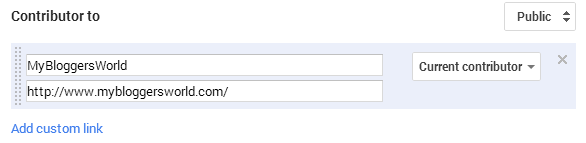 Enter the exact URL of your blog and give it a label.
Enter the exact URL of your blog and give it a label.Case 2: If you have a registered email@yourDomain
If you have a registered email ID email@yourDomain, you can use the formal Google Authorization feature to automatically authorize your blog with Google. Proceed to the steps:
- Step 1: Navigate to your Google+ profile.
- Step 2: In the About page, edit your contact information and add and verify your email@yourDomain.
- Step 3: Link your Google+ profile with your blog here. The site would basically require you enter that email@yourDomain there.
- Step 4: Navigate to your profile and check the Contributor To field in the Links section. Your blog would be added there. If it isn't, add it manually as shown in the above case.


That's it. Google now knows the authorship of your blog and your Google+ profile picture will be displayed along with your blog link in the search results. However, it might take some time to Google to actually set that up but the work on your part is done.
Why is it important?
You might be wondering, is it really important for me to do all this? The answer is YES. Adding up your picture proves you're trustworthy, the viewer will definitely be clicking on your blog link which will naturally be preferred over the others. You can easily catch user's attention with a picture than with just words in a search result. The picture helps you establish a sense of connection with the viewer and well, all this also directly and positively affect your blog's ranking owing to its direct relation with the CTR. Moreover, you also need to give yourself or your brand more exposure in the competitive market and the picture can easily do that for you. Guess the time is right to humanize your blog.
The process is simple and works easily on Blogger blogs. Go try it out and let us know about your experiences. Don't hesitate to ask any questions, we'd be glad to help.

No comments:
Post a Comment